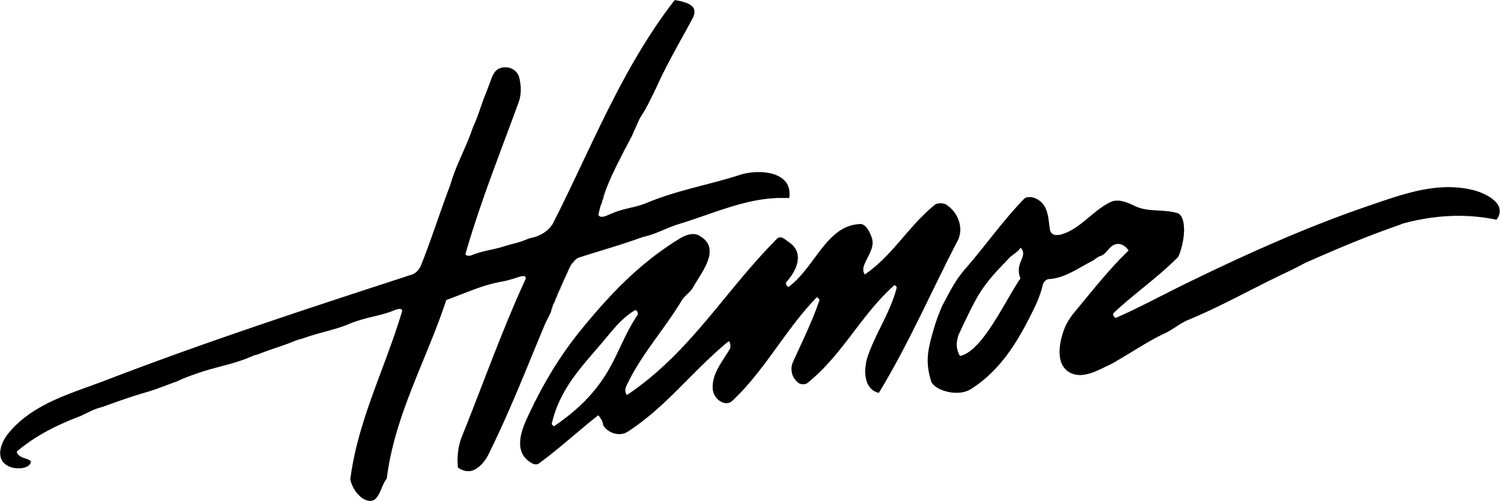Quickfix for i1ProfilerTray 1.8 Won’t Launch After Upgrade to Macos Mojave 10.14
I currently use X-Rite i1Display Pro for monitor color calibration. While upgrading to macOS Mojave 10.14 I also upgraded to i1Profiler 1.8.2. After rebooting I noticed that i1ProfilerTray was no longer appearing in the row of status menus in my menu bar and I had lost my color calibration profiles.
Since i1ProfilerTray was no longer able to launch automatically at boot or manually by double-clicking its application icon the automatic Ambient Measurement feature was no longer functioning. As a result my monitor no longer adjusted its color profile automatically as light conditions changed throughout the day.
Reinstalling i1Profiler 1.8.2 multiple times from i1Profiler.pkg didn’t seem to help so I manually deleted i1ProfilerTray.app, emptied the Trash, and reinstalled again. This time I noticed that Sentinel Runtime was unchecked so I made sure it was included in the upgrade process.
Sure enough, that solved the problem. i1ProfilerTray launched as expected after rebooting and automatic Ambient Measurement is functioning again. I recalibrated my display since it was long overdue and it’s back to business as usual.